
dop设计(ID:dopdesign)原创
作者丨dop设计
编辑丨行之
总所周知,99.9%的设计师在使用CAD的时候,多多少都得出点Bug,不仅耽误我们画图下班,还让人十分的不爽。
所以!今天我们就把这个CAD给它彻底卸咯!!!

首先!我们先卸载CAD程序
我们打开电脑的控制面板,找到这个可恶的AUTOCAD,卸载!只要是AUTOCAD,能卸载都给它卸载咯!


第二步,我们删除CAD文件
卸载完CAD软件不要急着关电脑,我们来卸载CAD文件。
打开电脑,找到当初CAD的安装文件夹,删掉!
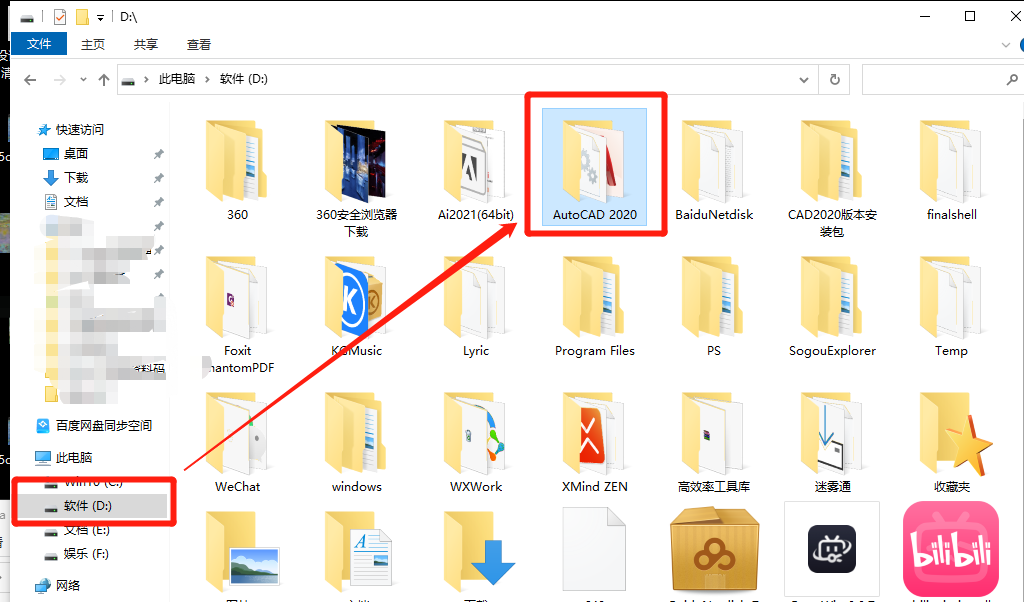
然后,我们打开C盘—ProgramData—找到CAD的Auto系列许可文件,删掉!
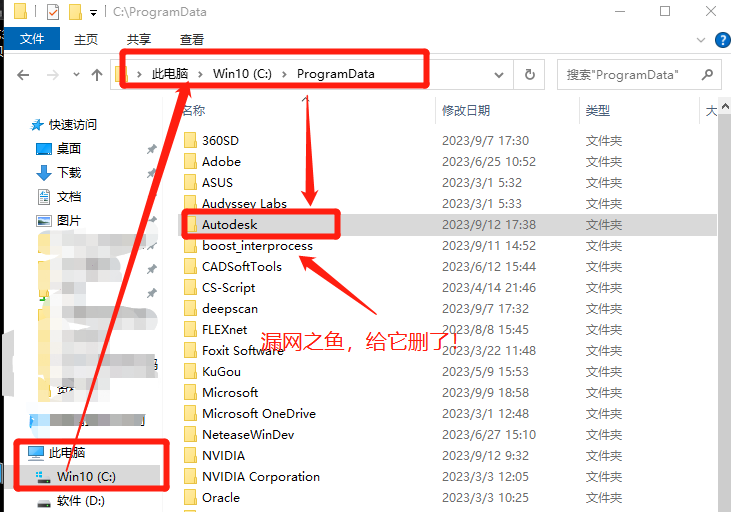
进行完这一步,你是不是以为完事儿了?
NO!NO!NO!
和CAD斗智斗勇这么多年,经验告诉我,没这么简单,斩草要除根!我们要是什么?是彻底卸干净!
所以,
第三步,我们彻底卸载CAD注册表
手!放键盘上,摁系统键(win键)+R,打开运行命令窗口,输入regedit,确定!;
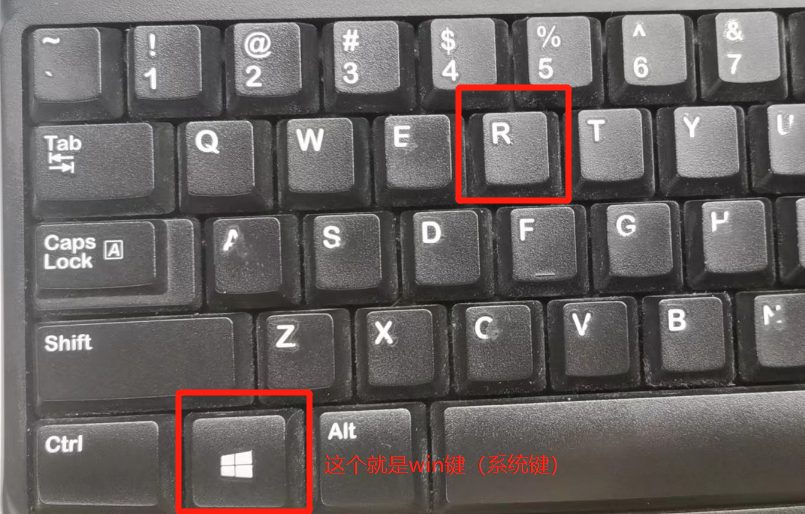
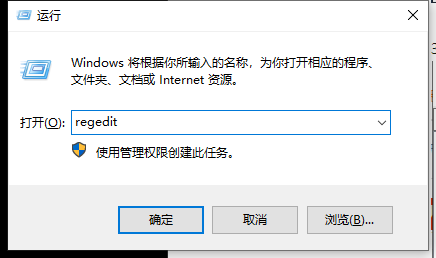
ps:接下来,我们需要打开三个不同的文件位置,注意别弄混了
1、HKEY_CURRENT_USER
打开注册表—“\HKEY_CURRENT_USER\SOFTWARE”(大小写都有)——找到Autodesk文件夹——删除;
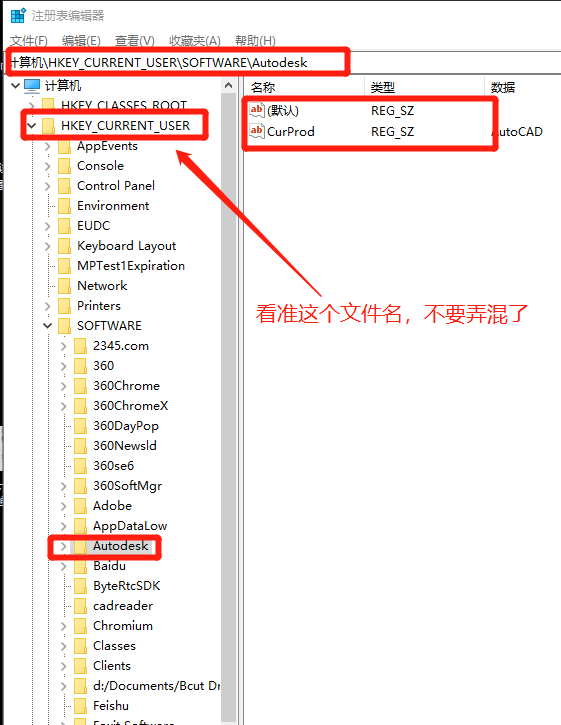
2、HKEY_LOCAL_MACHINE
以下内容需要登录观看
登录
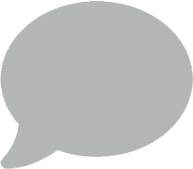

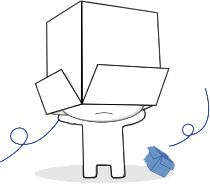



 复制链接
复制链接
